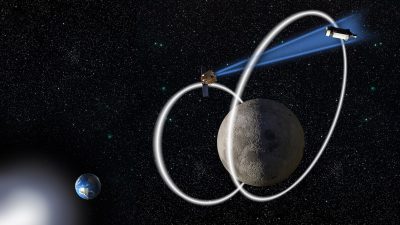Amplify Lean Manufacturing With Barcode Labeling

Amplify Lean Manufacturing With Barcode Labeling
Apply best practices in barcode label design and printing to eliminate waste, stop errors and meet lean manufacturing KPIs.
By Doug Niemeyer
Is your supply chain rapidly changing? What about your operational headcount? Are people managing more tasks remotely? Whatever challenges you face, lean processes are key. If you haven’t considered lean methods for your barcode labeling and printing, now is the time. By leveraging robust labeling technologies and applying a lean manufacturing mindset to your labeling environment, you can eliminate waste, stop errors and increase operational efficiency.
Lean Methods in Label Printing
Here are four steps to apply lean methods in label printing:
One: Identify the Waste
Waste in label printing typically comes from three areas:
- Maintenance
Maintenance waste includes IT staff salaries for time spent installing your label software licenses on individual workstations, new user software training, and version upgrades. It also includes time spent accessing disparate label files on multiple single-user installations rather than leveraging a centralized network installation. - Process
Process waste occurs when steps could be automated but are currently carried out manually with human interaction. Humans take longer to enter data and print labels, and they are prone to making errors. - Inaccurate Labels
Waste from inaccurate labels could be as small as a few wasted labels, or as massive as hundreds of thousands of dollars spent on a product recall.
Two: Analyze the Root Cause
Analyze each area of waste and look at things like: label creation and storage, individual steps in the labeling process and leading causes of user error.
Three: Solve the Root Cause
If waste was due to maintenance, consider smart label templates. If it was process, consider print automation software. If it was due to inaccurate labels, consider enterprise label management software.
Four: Measure Lean Barcode Labeling and Printing Success
Below are some example Key Performance Indicator targets for lean labeling and printing:
- 90% or more of print jobs use a label template
- 5 or fewer standalone workstations with barcode label design software connected directly to a printer
- 3 or fewer input fields required to be manually updated by the print user
- 100% utilization of input masks that require a specific format for field inputs
- 100% utilization of warning messages
- 5 seconds or less required for the print user to launch a print job
You’ve identified where you can use lean methods in label printing. Here are two effective ways to solve root causes, by eliminating waste and stopping errors.
Eliminate Waste in Label Printing – Print In-House, Leverage On-Demand Color Labeling
Printing on-demand allows designers to create a smart label template with variable data & images, so you can design and print labels as you need them. This eliminates the risk of errors due to print misalignment that happens with pre-printed stock. Printing labels on-demand eliminates inventory of pre-printed label stock and associated label waste due to mis-prints, which can result in total label cost reduction. Look for native printer drivers that offer true WYSIWYG (What You See Is What You Get) on-demand color label printing. Color labels also enable the addition of bold safety warnings to catch attention and draw the eye to critical information.
See how MicroVention, a global medical device manufacturer, transitioned from manual labeling to a centralized labeling environment.
Stop Errors in Labeling
By following the best practices of creating database-driven label templates, using data validation, and maintaining labeling records, you can reduce or stop labeling errors.
Create database-driven label templates
Database-driven label templates allow you to easily create variable fields and connect them to relevant fields within your database. Now, the print user simply selects the correct database record and prints, avoiding any potential human data entry errors.
Use data validation to prevent printing if there’s an error
By using data validation in your labeling process, users are forced to enter data in a specific format: for example, a date formatted as MM/DD/YYYY or a phone number formatted as (###) ###-####. Additionally, you should set your label templates to not allow printing if the data cannot be validated, in order to reduce waste and time spent re-printing labels.
Maintain records of the label design and printing process
With records, if an incorrect label is printed, you have the power to identify by whom and when the incorrect label was printed. Then, you can identify who approved the incorrect label design. Finally, you can identify what the design change was, who made it, and what made it incorrect, coming full circle in the labeling process. Having records also gives visibility into which products are affected and how to quickly identify them in case of recall.
Manufacturing is faced with many challenges. Apply best practices and lean methods in your labeling environment to eliminate waste, stop errors and gain greater return on your operational investment. In a rapidly-changing environment, consider how labeling solutions can support you now, and position you for future success.
Source: DOUG NIEMEYER from industrytoday